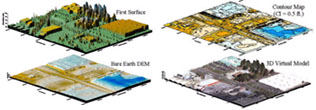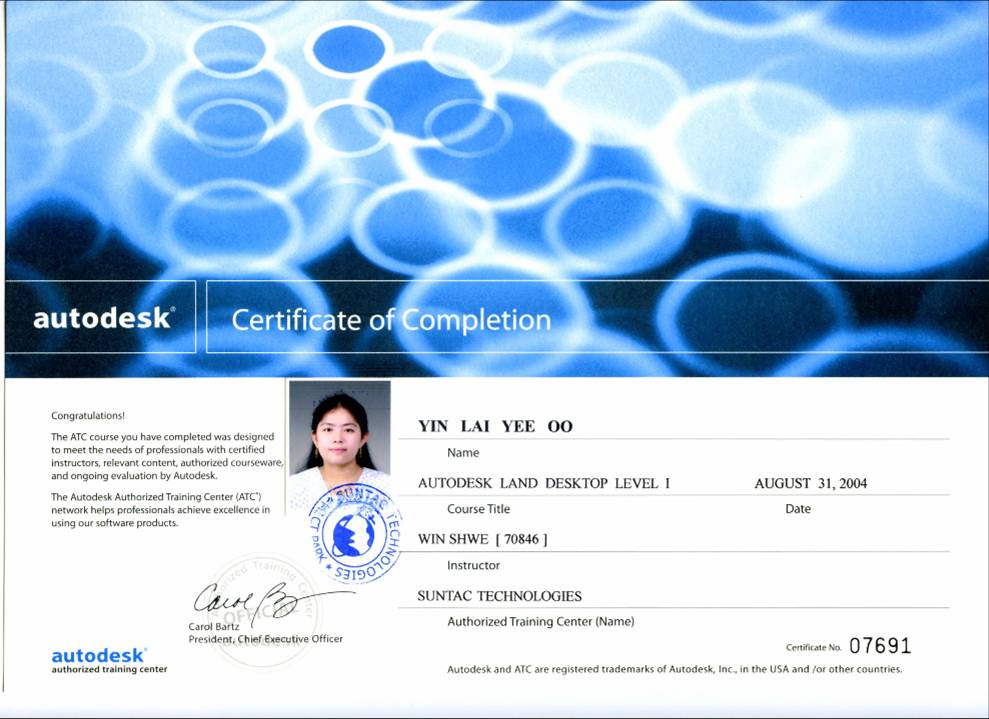v AutoCAD Level I
- Understanding AutoCAD menus
- The drawing editor
- All 2-Dimensional drawing commands
- Drawing setup procedures
- Editing commands, Selection sets
- Display commands
- Object snap, Polar snap, Object snap tracking
- Grips settings
- Coordinate systems
- Drawing Tools
- Inquiry commands
- Basic plotting/printing techniques
- Use of blocks and symbols
- Layers, Colors, and Linetypes
- Dimensioning, Dimension styles
- Object filtering
- Layer filtering
- External references
- Model space and Layout concepts
|
v AutoCAD Level II
- Basic 3D concepts
- 3D lines, 3D faces and 3D polylines
- 3D coordinate systems
- 3D viewing commands
- Wireframe modeling
- Surface Modeling
- Solid modeling concepts and creation
- Shading concepts,variables
- Rendering techniques
- Lights, finishes and reflectivity
- Graphic file formats
- Generating 2D drawings from 3D models
- 3D orbit features
- Solid editing commands
|
|